Per 2016, RMID pindah ke RMID Discord (Invite link dihapus untuk mencegah spambot -Theo @ 2019). Posting sudah tidak bisa dilakukan lagi.
Mohon maaf atas ketidaknyamanannya dan mohon kerjasamanya.
|
|
|  2010-05-16, 14:42 2010-05-16, 14:42 |  Ipod Music System |
|---|
Jovian
Newbie



Posts : 31
Thanked : 0
Engine : RMVX
Skill : Very Beginner
Type : Event Designer
| JOVIAN MUSIC SYSTEM
Versi: 1.01
Tipe: Custom Menu System
Pengenalansetelah 2 Hari mengkonvert dari script Pokegear_Radio yang ada di Pokemon starter kit akhirnya jadi juga script Pertamaku.Script Ini Untuk membuat Command Ipod pada Menu
Fitur-Bisa Mendengarkan lagu-lagu yang kita masukkan di Script (Seperti Music Playerlah ) -Tambah Command baru di menu.
ScreenshotBelum Buat
DemoBelum Buat
PeringatanPada Script Advanced CMS: $choices_item = "Inventory" # Choice for Items $choices_skill = "Magic" # Choice for Skills $choices_equip = "Equipment" # Choice for Equip $choices_musicportable = "MusicPortable" ( Harus Diganti sesuai yang diinginkan ) $choices_status = "Status" # Choice for Status Karena MusicPortable Itu Untuk Projectku selanjutnya ( Tidak Boleh Meniru )
Script- Spoiler:
- Code:
-
#------------------------------------------------------------------------------
# ** Scene_Portable
# ** Created by xLeD (Scene_Jukebox)
# ** Modified by Jovian
# ** Modified by Harshboy (From Pokemon starter kits)
#------------------------------------------------------------------------------
# This class performs menu screen processing.
#==============================================================================
class Scene_Portable
#--------------------------------------------------------------------------
# * Object Initialization
# menu_index : command cursor's initial position
#--------------------------------------------------------------------------
def initialize(menu_index = 0)
@menu_index = menu_index
end
#--------------------------------------------------------------------------
# * Main Processing
#--------------------------------------------------------------------------
def main
# Make song command window
fadein = true
# Makes the text window
@sprite = Sprite.new # Kalau gak butuh dua gambar, hapus Ini dan bawahnya.
@sprite.bitmap = RPG::Cache.picture("Musicportable1") #kalau gak perlu, hapus saja
@sprite = Sprite.new
@sprite.bitmap = RPG::Cache.picture("Musicportable")
@choice =
s1 = ("Justin Bieber - One Time"), #Ganti Namanya sesuai lagu yang kamu masukkan
s2 = ("Justin Bieber - Baby"), #Sama yang diatas
s3 = ("puddle of mud-blurry"), #Sama yang diatas
s4 = ("Orange Range - Asterisk"), #Sama yang diatas
s5 = ("Souljah-Im_Free"), #Sama yang diatas
s6 = ("Stop"),
s7 = ("Exit")
@command_window = Window_Command.new(160, [s1, s2, s3, s4, s5, s6, s7])
@command_window.index = @menu_index
@command_window.height=160
@command_window.width=176
@command_window.x = 150
@command_window.y = 130
@command_window.z=256
@custom=true
# Execute transition
Graphics.transition
# Main loop
loop do
# Update game screen
Graphics.update
# Update input information
Input.update
# Frame update
update
# Abort loop if screen is changed
if $scene != self
break
end
end
# Prepares for transition
Graphics.freeze
# Disposes of windows
@command_window.dispose
@sprite.dispose
end
#--------------------------------------------------------------------------
# * Frame Update
#--------------------------------------------------------------------------
def update
# Update windows
@command_window.update
if @custom
update_command
end
return
end
#--------------------------------------------------------------------------
# * Frame Update (when command window is active)
#--------------------------------------------------------------------------
def updateCustom
if Input.trigger?(Input::B)
@command_window.commands=@choices
@command_window.index=3
@custom=false
return
end
if Input.trigger?(Input::C)
if @command_window.index==0
@command_window.commands[@command_window.index]
end
end
end
def update_command
# If B button was pressed
if Input.trigger?(Input::B)
$game_system.se_play($data_system.cancel_se)
# Switch to map screen
$scene = Scene_Pokegear.new
return
end
# If C button was pressed
if Input.trigger?(Input::C)
# Branch by command window cursor position
case @command_window.index
when 0
# Play decision SE
$game_system.se_play($data_system.decision_se)
Audio.bgm_play("Audio/BGM/One Time", 100, 100) #Diganti Sesuai Nama File
when 1
# Play decision SE
$game_system.se_play($data_system.decision_se)
Audio.bgm_play("Audio/BGM/Baby", 100, 100) #Diganti Sesuai Nama File
when 2
# Play decision SE
$game_system.se_play($data_system.decision_se)
Audio.bgm_play("Audio/BGM/puddle of mud-blurry", 100, 100) #Sama seperti diatas
when 3
# Play decision SE
$game_system.se_play($data_system.decision_se)
Audio.bgm_play("Audio/BGM/Orange Range - Asterisk", 100, 100) #Sama
when 4
# Play decision SE
$game_system.se_play($data_system.decision_se)
Audio.bgm_play("Audio/BGM/Souljah-Im_Free", 100, 100)#Sama seperti diatas
when 5
Audio.bgm_stop
when 6
$game_system.se_play($data_system.decision_se)
$scene = Scene_Menu.new
end
return
end
end
end
Dan Juga Masukkan Script Ini Diatas main.(Bukan punya saya) - Spoiler:
- Code:
-
#--------------------------------------------------------------
----------------#
# Advenced Customizable Default Menu System
#
# By: game_guy
# Modified By: Jovian
# Version: 2.1
#
#--------------------------------------------------------------
----------------#
# Begin Config
# if you want to have any of these changed in game just use
call-script command
# and type in xxxx = yyyy
# xxxx is the option and yyyy is what the option equals for
instant
# $pic_as_back = true but you want to change it to false in
game
# you would type in the script command $pic_as_back = false
# this can give people who play your game some options
$choices_item = "Inventory" # Choice for Items
$choices_skill = "Magic" # Choice for Skills
$choices_equip = "Equipment" # Choice for Equip
$choices_musicportable = "MusicPortable"
$choices_status = "Status" # Choice for Status
$choices_save = "Save" # Choice for Save
$choices_load = "Load" # Choice for Load
$choices_exit = "Exit" # Choice for End Game
$pic_as_back = false # If set to false, map is background
$pic_name = "Morning" # Picture name for the picture you want
to use
$playtime_gamename_window = "Off" # Off will turn it off must
be spelled Off not off same with On no on
$gold_window = "On" # Above applies here
$steps_window = "Off" # Above Applies here
$playtime_or_gamename = "GameName" # Want playtime window or
game name window
$gamename = "Game Name Here" # You can display anything besides
a game name like even a variable
# just typy in $game_variables[x] x = the variable number and
erase the ""
$playtime_gamename_window_opacity = 0 # Opacity for
playtime/gamename window the line that goes around the window
$playtime_gamename_window_backopacity = 0 #background opacity
for gamename window
$gold_window_opacity = 255 # Same above just gold_window
$gold_window_backopacity = 100 # Same above
$steps_window_opacity = 0 # Same above just steps window
$steps_window_backopacity = 0 # same above
$command_window_opacity = 255 # same above just command window
$command_window_backopacity = 100 # same above
$menustatus_window_opacity = 255 # same above just menustatus
window
$menustatus_window_backopacity = 100 # same above
$playtime_gamename_x = 480 # playtime/gamename x coordinate
$playtime_gamename_y = 224 # playtime/gamename y coordinate
$gold_window_x = 480 # Same above just gold_window
$gold_window_y = 416 # Same above
$steps_window_x = 480 # Same above just steps window
$steps_window_y = 320 # Same above
$command_window_x = 480 # same above just command window
$command_window_y = 0 # Same above
$menustatus_window_x = 0 # same above just menustatus window
$menustatus_window_y = 0 # Same above
$playtime_gamename_width = 160 # playtime/gamename widht
$playtime_gamename_height = 96 #playtime/gamename height
$gold_window_width = 160 # gold width
$gold_window_height = 64 # gold height
$steps_window_width = 160 # steps width
$steps_window_height = 96 # steps height
#--------------------------------------------------------------
----------------#
# Windows
#
#--------------------------------------------------------------
----------------#
# For people out there who want to add more options go right
ahead as the
# command menu has a scroll function thing.
# Window_Command2 which has scroll functions
class Window_Command2 < Window_Selectable
def initialize(width, commands)
super(0, 0, width, 224)
@item_max = commands.size
@commands = commands
self.contents = Bitmap.new(width - 32, @item_max * 32)
refresh
self.index = 0
end
def refresh
self.contents.clear
for i in 0...@item_max
draw_item(i, normal_color)
end
end
def draw_item(index, color)
self.contents.font.color = color
rect = Rect.new(4, 32 * index, self.contents.width - 8, 32)
self.contents.fill_rect(rect, Color.new(0, 0, 0, 0))
self.contents.draw_text(rect, @commands[index])
end
def disable_item(index)
draw_item(index, disabled_color)
end
end
#window gamename # now displays game name without using an
actor slot
class Window_GameName < Window_Base
def initialize
super(0, 0, $playtime_gamename_width,
$playtime_gamename_height)
self.contents = Bitmap.new(width - 32, height - 32)
refresh
end
def refresh
self.contents.clear
self.contents.draw_text(0, 0, 130, 64, $gamename.to_s)
end
end
# Altered Window_MenuStatus so it changes height depending on
party member count
class Window_MenuStatus < Window_Selectable
def initialize
super(0, 0, 480, $menu_status)
self.contents = Bitmap.new(width - 32, height - 32)
refresh
self.active = false
self.index = -1
end
def refresh
self.contents.clear
@item_max = $game_party.actors.size
for i in 0...$game_party.actors.size
x = 64
y = i * 116
actor = $game_party.actors[i]
draw_actor_graphic(actor, x - 40, y + 80)
draw_actor_name(actor, x, y)
draw_actor_level(actor, x, y + 32)
draw_actor_state(actor, x + 90, y + 32)
draw_actor_exp(actor, x, y + 64)
draw_actor_hp(actor, x + 236, y + 32)
draw_actor_sp(actor, x + 236, y + 64)
end
end
def update_cursor_rect
if @index < 0
self.cursor_rect.empty
else
self.cursor_rect.set(0, @index * 116, self.width - 32,
96)
end
end
end
# Window's Steps/Gold/PLaytime Modded for height and width
options
class Window_Gold < Window_Base
def initialize
super(0, 0, $gold_window_width, $gold_window_height)
self.contents = Bitmap.new(width - 32, height - 32)
refresh
end
def refresh
self.contents.clear
cx = contents.text_size($data_system.words.gold).width
self.contents.font.color = normal_color
self.contents.draw_text(4, 0, 120-cx-2, 32,
$game_party.gold.to_s, 2)
self.contents.font.color = system_color
self.contents.draw_text(124-cx, 0, cx, 32,
$data_system.words.gold, 2)
end
end
class Window_PlayTime < Window_Base
def initialize
super(0, 0, $playtime_gamename_width,
$playtime_gamename_height)
self.contents = Bitmap.new(width - 32, height - 32)
refresh
end
def refresh
self.contents.clear
self.contents.font.color = system_color
self.contents.draw_text(4, 0, 120, 32, "Play Time")
@total_sec = Graphics.frame_count / Graphics.frame_rate
hour = @total_sec / 60 / 60
min = @total_sec / 60 % 60
sec = @total_sec % 60
text = sprintf("%02d:%02d:%02d", hour, min, sec)
self.contents.font.color = normal_color
self.contents.draw_text(4, 32, 120, 32, text, 2)
end
def update
super
if Graphics.frame_count / Graphics.frame_rate != @total_sec
refresh
end
end
end
class Window_Steps < Window_Base
def initialize
super(0, 0, $steps_window_width, $steps_window_height)
self.contents = Bitmap.new(width - 32, height - 32)
refresh
end
def refresh
self.contents.clear
self.contents.font.color = system_color
self.contents.draw_text(4, 0, 120, 32, "Step Count")
self.contents.font.color = normal_color
self.contents.draw_text(4, 32, 120, 32,
$game_party.steps.to_s, 2)
end
end
#--------------------------------------------------------------
----------------#
# ** Scene_Menu Modded and Customizable
#
#--------------------------------------------------------------
----------------#
# This class performs menu screen processing.
#
#--------------------------------------------------------------
----------------#
class Scene_Menu
def initialize(menu_index = 0)
@menu_index = menu_index
end
def main
# Command Window Setup
s1 = $choices_item.to_s
s2 = $choices_skill.to_s
s3 = $choices_equip.to_s
s4 = $choices_status.to_s
s5 = $choices_musicportable.to_s
s6 = $choices_save.to_s
s7 = $choices_load.to_s
s8 = $choices_exit.to_s
@command_window = Window_Command2.new(160, [s1, s2, s3, s4,
s5, s6, s7, s8])
@command_window.index = @menu_index
@command_window.x = $command_window_x
@command_window.y = $command_window_y
@command_window.opacity = $command_window_opacity
@command_window.back_opacity = $command_window_backopacity
# If number of party members is 0 disable first four
commands
if $game_party.actors.size == 0
@command_window.disable_item(0)
@command_window.disable_item(1)
@command_window.disable_item(2)
@command_window.disable_item(3)
end
if $game_system.save_disabled
@command_window.disable_item(5)
end
# Keeps track of party members and alters the MenuStatus
height
if $game_party.actors.size == 1
$menu_status = 180
elsif $game_party.actors.size == 2
$menu_status = 280
elsif $game_party.actors.size == 3
$menu_status = 380
else
$menu_status = 480
end
# Checks to see if Save is Disabled
# End Command Setup
# Checks to see if $pic_as_back is on
if $pic_as_back == true
@sprite = Sprite.new
@sprite.bitmap = RPG::Cache.picture($pic_name)
else
@map = Spriteset_Map.new
end
# Checks the gold window options
if $gold_window == "On"
@gold_window = Window_Gold.new
@gold_window.x = $gold_window_x
@gold_window.y = $gold_window_y
@gold_window.opacity = $gold_window_opacity
@gold_window.back_opacity = $gold_window_backopacity
end
# Checks the playtime/gamename window options
if $playtime_gamename_window == "On"
if $playtime_or_gamename == "GameName"
@playtime_gamename_window = Window_GameName.new
else
@playtime_gamename_window = WIndow_PlayTime.new
end
@playtime_gamename_window.x = $playtime_gamename_x
@playtime_gamename_window.y = $playtime_gamename_y
@playtime_gamename_window.opacity =
$playtime_gamename_window_opacity
@playtime_gamename_window.back_opacity =
$playtime_gamename_window_backopacity
end
# Checks the steps window options
if $steps_window == "On"
@steps_window = Window_Steps.new
@steps_window.x = $steps_window_x
@steps_window.y = $steps_window_y
@steps_window.opacity = $steps_window_opacity
@steps_window.back_opacity = $steps_window_backopacity
end
# checks the menustatus window options
@status_window = Window_MenuStatus.new
@status_window.x = $menustatus_window_x
@status_window.y = $menustatus_window_y
@status_window.opacity = $menustatus_window_opacity
@status_window.back_opacity =
$menustatus_window_backopacity
Graphics.transition
# Main loop
loop do
Graphics.update
Input.update
update
if $scene != self
break
end
end
Graphics.freeze
# checks to see what windows need to be disposed
if $pic_as_back == true
@sprite.dispose
@sprite.bitmap.dispose
else
@map.dispose
end
if $gold_window == "On"
@gold_window.dispose
end
if $playtime_gamename_window == "On"
@playtime_gamename_window.dispose
end
if $steps_window == "On"
@steps_window.dispose
end
@command_window.dispose
@status_window.dispose
end
def update
# checks to see what windows need to be updated
if $gold_window == "On"
@gold_window.update
end
if $playtime_gamename_window == "On"
@playtime_gamename_window.update
end
if $steps_window == "On"
@steps_window.update
end
@command_window.update
@status_window.update
if @command_window.active
update_command
return
end
if @status_window.active
update_status
return
end
end
def update_command
if Input.trigger?(Input::B)
$game_system.se_play($data_system.cancel_se)
$scene = Scene_Map.new
return
end
if Input.trigger?(Input::C)
if $game_party.actors.size == 0 and @command_window.index
< 4
$game_system.se_play($data_system.buzzer_se)
return
end
case @command_window.index
when 0
$game_system.se_play($data_system.decision_se)
$scene = Scene_Item.new
when 1
$game_system.se_play($data_system.decision_se)
@command_window.active = false
@status_window.active = true
@status_window.index = 0
when 2
$game_system.se_play($data_system.decision_se)
@command_window.active = false
@status_window.active = true
@status_window.index = 0
when 3
$game_system.se_play($data_system.decision_se)
@command_window.active = false
@status_window.active = true
@status_window.index = 0
when 4
$game_system.se_play($data_system.decision_se)
$scene = Scene_Portable.new
when 5
if $game_system.save_disabled
$game_system.se_play($data_system.buzzer_se)
return
end
$game_system.se_play($data_system.decision_se)
$scene = Scene_Save.new
when 6
$game_system.se_play($data_system.decision_se)
$scene = Scene_Load.new
when 7
$game_system.se_play($data_system.decision_se)
$scene = Scene_End.new
end
return
end
end
def update_status
if Input.trigger?(Input::B)
$game_system.se_play($data_system.cancel_se)
@command_window.active = true
@status_window.active = false
@status_window.index = -1
return
end
if Input.trigger?(Input::C)
case @command_window.index
when 1
if $game_party.actors[@status_window.index].restriction
>= 2
$game_system.se_play($data_system.buzzer_se)
return
end
$game_system.se_play($data_system.decision_se)
$scene = Scene_Skill.new(@status_window.index)
when 2
$game_system.se_play($data_system.decision_se)
$scene = Scene_Equip.new(@status_window.index)
when 3
$game_system.se_play($data_system.decision_se)
$scene = Scene_Status.new(@status_window.index)
end
return
end
end
end
1.Download Gambar Ini dan beri nama Musicportable 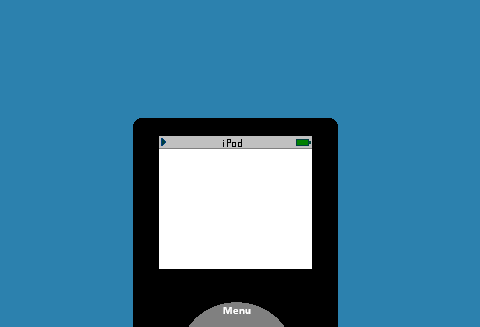 Musicportable 2.Background belakang agar pas diberi gambar ini  Musicportable1
Credit-XLeD -Harshboy -game_guy -Jovian(saya)
Terakhir diubah oleh Jovian tanggal 2010-05-18, 11:32, total 1 kali diubah |
| | | |  2010-05-16, 14:56 2010-05-16, 14:56 |  Re: Ipod Music System |
|---|
DrDhoom
Doomed Zombie


Posts : 629
Thanked : 22
Engine : Multi-Engine User
Skill : Intermediate
Type : Scripter
| Fiturnya bsa di perjelas lagi ga? Bingung saya mksud ny apa...  Apakah bisa gnti bgm sesuka hati? Q cobain dlu deh... Mohon maaf dan terima kasih |
| | | |  2010-05-16, 15:02 2010-05-16, 15:02 |  Re: Ipod Music System |
|---|
reijubv
Kai Runes



Posts : 1476
Thanked : 33
Engine : RMVX
Awards:
 | Dilihat dari scriptnya sepertinya ini script music player ya, good work, kalo mau pakai script audio player saya biar bisa di pause dan di resume ( NGIKLAN  ) Oh btw tinggal di perhalus aja tampilannya dan kalo bisa dikasih demo ~ |
| | | |  2010-09-18, 16:06 2010-09-18, 16:06 |  Re: Ipod Music System |
|---|
burrows
Newbie



Posts : 11
Thanked : 0
Engine : RMVX
Skill : Very Beginner
Type : Mapper
| Bisa dikasih penjelasan lebih lanjut ga tentang scriptnya? |
| | | |  2010-09-18, 17:49 2010-09-18, 17:49 |  Re: Ipod Music System |
|---|
Vsio
Xutix Xox



Posts : 2377
Thanked : 18
Engine : Multi-Engine User
Skill : Advanced
Type : Developer
| @burrows:
Mohon jangan yg bersifat junk kk.
Kalau mau penjelasan lebih lanjut, tolong setidaknya minta bagian spesifik mananya yg perlu diberi penjelasan tsb.
Terima kasih.
|
| | | |  |  Re: Ipod Music System |
|---|
Sponsored content
| | | | | Similar topics |  |
|
Similar topics |  |
| |
| Halaman 1 dari 1 | |
| | Permissions in this forum: | Anda tidak dapat menjawab topik
| |
| |
| Latest 10 Topics |  [Web Novel] Gloria Infidelis [Web Novel] Gloria Infidelis
 2016-11-17, 21:27 2016-11-17, 21:27
by LightNightKnight
 [Announcement] Forum baru untuk RMID [Announcement] Forum baru untuk RMID
 2016-08-25, 16:39 2016-08-25, 16:39
by TheoAllen
 Where I'm Wrong ? Where I'm Wrong ?
 2016-07-24, 16:10 2016-07-24, 16:10
by ReydVires
 flakeheartnet's Resources part III flakeheartnet's Resources part III
 2016-07-08, 14:30 2016-07-08, 14:30
by flakeheartnet
 Keira's Art Warehouse Keira's Art Warehouse
 2016-06-28, 19:27 2016-06-28, 19:27
by KeiraBlaze
 Theo Core Time System + Bingung Theo Core Time System + Bingung
 2016-06-27, 16:24 2016-06-27, 16:24
by Lockin
 Error Script, Maybe ? Error Script, Maybe ?
 2016-06-27, 16:20 2016-06-27, 16:20
by Lockin
 Nusaimoe @ RMID Lounge Nusaimoe @ RMID Lounge
 2016-06-21, 05:02 2016-06-21, 05:02
by Jihad Bagas
 Call Random Battle Call Random Battle
 2016-06-15, 17:04 2016-06-15, 17:04
by Lockin
 Flakeheartnet Resources Part II [come back gift] Flakeheartnet Resources Part II [come back gift]
 2016-06-07, 15:51 2016-06-07, 15:51
by flakeheartnet
|
|
Statistics
|
Members: [ 4947 ]
Topics: [ 8258 ]
Posts: [ 112606 ]
Newest member: [ https://rmid.forumotion.net/u4968 ]
|
|
|
|
|
|
|
