|
| | Yerry's VX Refmap Mapping Tutorial |  |
|
+12Nefusa 7 LowlingLife Oscar chacha_cherr Yaden fachiru nisamerica el_musketeer Ghozy_King TheoAllen Ashura yerry_great 16 posters | |
| Pengirim | Message |
|---|
yerry_great
@> Moderator



Posts : 1251
Thanked : 15
Engine : Multi-Engine User
Skill : Very Beginner
Type : Jack of All Trades
 |  Subyek: Yerry's VX Refmap Mapping Tutorial Subyek: Yerry's VX Refmap Mapping Tutorial  2011-04-14, 13:43 2011-04-14, 13:43 | |
| First topic message reminder :Yerry's VX Refmap Mapping Tutorial By : yerry_great
Iseng post tutorial tentang mapping, Sorry kalo mapping gw jelek dan tutorial ini sedikit ngawur.  Maaf jika ada kesalahan  What is refmap? What is refmap?Refmap itu salah 1 dari graphic style dalam RPG Maker yang biasa dikenal dengan Mack & Blue (CMIIW). Tileset refmap dapat di download langsung dari websitenya di http://www.tekepon.net/fsm/modules/refmap/
Village Part 1Tint ScreenShadow TutorialThomas Edison VX TutorialWaterfall Tutorial Waterfall itu adalah air terjun (semua juga tau  ). Okay 1st lihat gambar dalam spoiler dibawah ini.  - Spoiler:
https://i.servimg.com/u/f20/14/90/53/13/waterf10.jpg << Direct Link Bisa bedain kan gambar sebelah kiri dan sblah kanan. Yang kiri itu lbh natural dibanding yang kanan. Natural itu kelebihan dari refmap. Bukit dibuat acak-acakan, penempatan pohon juga random, terdapat rumput, tanaman, dan bunga. Aliran sungai juga dibuat nggak lurus ( seperti gambar kanan yang datar bgt )  . Aliran air juga boleh dibuat cabang, akan lbh terlihat alami. Gambar kanan adalah mapping yang harus di hindari dari mapping refmap. Kita harus memaksimalkan penggunaan tileset di refmap. Kalo bikin kayak gtu kan klihatannya datar bgt dan ga berkesan natural. EventSupaya air terjun terasa hidup, harus dibuat beberapa event sebagai pendukung wajib  Pertama adalah kedua ujung air terjun (Lihat gambar atas). Jangan lupa kedua event tersebut dibuat stepping animation supaya bergerak saat bermain. - Spoiler:
Selain ke 2 event tersebut kita juga boleh menambah beberapa event tambahan seperti kupu-kupu. - Spoiler:
Contoh WaterfallContoh dari project gw. Soalnya males buat lagi. Nyomot dari project aja deh. - Spoiler:
https://i.servimg.com/u/f20/14/90/53/13/aeon_w10.jpg <<< Direct Link
Saya bakal update tutorial bwt map yang lain  . Demikian tutorial ngawur saya  Maaf jika ada kesalahan. Thx atas perhatiannya 
Terakhir diubah oleh yerry_great tanggal 2012-01-04, 17:52, total 2 kali diubah | |
|   | |
| Pengirim | Message |
|---|
yerry_great
@> Moderator

Posts : 1251
 |  Subyek: Re: Yerry's VX Refmap Mapping Tutorial Subyek: Re: Yerry's VX Refmap Mapping Tutorial  2011-04-25, 21:55 2011-04-25, 21:55 | |
| @Sid Iya semacem itu sih. Biasanya mapper" si pake itu. Nih gw kasih gambar biar tambah jelas apa gunanya Shift itu     | |
|   | | nisamerica
Living Skeleton


Posts : 1668
Thanked : 25
Engine : RMVX
Skill : Very Beginner
Type : Artist
Trophies
Awards:
 |  Subyek: Re: Yerry's VX Refmap Mapping Tutorial Subyek: Re: Yerry's VX Refmap Mapping Tutorial  2011-04-25, 22:00 2011-04-25, 22:00 | |
| ASLI.... Calon cendol..... *speechless*  Ternyata buat nutupin ketidakrapihan map tuh pake SHIFT..... << ketauan ga bisaeun mapping VX Kalo XP ga ada fitur gitu ya? Soalnya kan pake layer  Sayang cendol udah dijanjiin buat Aegis dulu, 2 hari lagi ya  | |
|   | | yerry_great
@> Moderator



Posts : 1251
Thanked : 15
Engine : Multi-Engine User
Skill : Very Beginner
Type : Jack of All Trades
 |  Subyek: Re: Yerry's VX Refmap Mapping Tutorial Subyek: Re: Yerry's VX Refmap Mapping Tutorial  2011-04-25, 22:10 2011-04-25, 22:10 | |
| Walah  Thx".. BTW, aku udah lama ga megang XP jadi ga experimen  Itu teknik Shift kayak nya udah umum kok dikalangan mapper VX  tapi keknya di sini jarang yang tau yah  | |
|   | | nisamerica
Living Skeleton


Posts : 1668
Thanked : 25
Engine : RMVX
Skill : Very Beginner
Type : Artist
Trophies
Awards:
 |  Subyek: Re: Yerry's VX Refmap Mapping Tutorial Subyek: Re: Yerry's VX Refmap Mapping Tutorial  2011-04-25, 22:23 2011-04-25, 22:23 | |
| Bukan, bukan, yang lain mungkin dah pada tau semua kok, kek Shika, NR, Milan, Eve dll, cuma gwa nya aja yang nubi2 ga jelas, wong megang RM aja baru berapa bulan, itupun ga pernah mapping  Always learn something new everyday~  | |
|   | | fachiru
Sherlockian


Posts : 634
Thanked : 6
Engine : RMXP
Skill : Beginner
Type : Writer
 |  Subyek: Re: Yerry's VX Refmap Mapping Tutorial Subyek: Re: Yerry's VX Refmap Mapping Tutorial  2011-04-25, 22:24 2011-04-25, 22:24 | |
| wogh  nice tutorial kaka  ternyata berantakan lebih natural  (sempet ragu) (hidupku berarti natural yah hm hm  ) yg XP ditunggu  | |
|   | | yerry_great
@> Moderator



Posts : 1251
Thanked : 15
Engine : Multi-Engine User
Skill : Very Beginner
Type : Jack of All Trades
 |  Subyek: Re: Yerry's VX Refmap Mapping Tutorial Subyek: Re: Yerry's VX Refmap Mapping Tutorial  2011-04-25, 22:30 2011-04-25, 22:30 | |
| @sid Lu baru brp bulan aja uda jago  @fach BTW, Berantakan ada aturannya lho  Hmm, Refmap ga ada di XP. Mungkin tut yang XP kapan" aja gw buatnya  Thx 4 comment  | |
|   | | Yaden
Legendary



Posts : 2056
Thanked : 17
Engine : RMVX
Skill : Very Beginner
Type : Artist
 |  Subyek: Re: Yerry's VX Refmap Mapping Tutorial Subyek: Re: Yerry's VX Refmap Mapping Tutorial  2011-04-26, 00:50 2011-04-26, 00:50 | |
| - Quote :
- Berantakan ada aturannya lho
bukannya disebut berantakan karena ndak ada aturannya, ya??  wow, nice tuts.. entah kenapa mapper yang bener2 mapper sama developer yang mappingnya baisa aja itu beda.. mapper yang bener2 mapper mah mapnya bener2 keren..  contohnya ya seperti anda ini..  tutsnya umum sih.. tapi perlu juga.. ane sih perlunya gimana cara mapping kayak gitu  yaudah deh sukses..  kapan2 bikin tuts map yang laennya, yer..  thx~ | |
|   | | el_musketeer
Advance



Posts : 540
Thanked : 1
Engine : RMVX
Skill : Intermediate
Type : Event Designer
 |  Subyek: Re: Yerry's VX Refmap Mapping Tutorial Subyek: Re: Yerry's VX Refmap Mapping Tutorial  2011-04-26, 06:15 2011-04-26, 06:15 | |
| cuman mau sedikit menjelaskan aja... sebenarnya guna shift di RMVX itu kek semacam mematikan autotiles pada layer A deh.. keknya begitu  bener ga???  | |
|   | | yerry_great
@> Moderator



Posts : 1251
Thanked : 15
Engine : Multi-Engine User
Skill : Very Beginner
Type : Jack of All Trades
 |  Subyek: Re: Yerry's VX Refmap Mapping Tutorial Subyek: Re: Yerry's VX Refmap Mapping Tutorial  2011-04-26, 10:36 2011-04-26, 10:36 | |
| @Yaden Thx  Map saya blm keren kok  BTW saya sbnernya eventer, gtw akhir" ini lagi nyasar jadi mapper  BTW, thx komennya, sukses juga Hijr nya  Nanti di Village part 2 juga di jelasin step"nya  @el_musketeer Ya kira" begitu sih  Cuma susah gw jelasinnya juga  Thx 4 comment  | |
|   | | yerry_great
@> Moderator



Posts : 1251
Thanked : 15
Engine : Multi-Engine User
Skill : Very Beginner
Type : Jack of All Trades
 |  Subyek: Re: Yerry's VX Refmap Mapping Tutorial Subyek: Re: Yerry's VX Refmap Mapping Tutorial  2012-01-04, 15:10 2012-01-04, 15:10 | |
| Tint Screen Udah lama ga update tutorial  Tadi di Chatbox si LowlingLife request tutorial Tint Screen. Ya gw bkinin aja sekalian untuk update tutorial ini. Tint Screen itu adalah salah satu Event Command RPG Maker yang cukup membantu gw buat mapping. Tint Screen ini gunanya untuk memberikan kesan waktu / suasana yang ada di dlm map tersebut, contohnya waktu malam, pasti map tersebut gelap. Ya begitulah .__. Pasti yang lain udah pada ngerti sama yg gw maksud kan. Oke deh langsung aja 
Tint Screenhttp://www.nible.org/images/tintscreen.png - Spoiler:
Tint Screen di Event Command RMVX ada di Tab ke 2 bagian agak bawah. Tinting ScreenSaya akan memberikan contoh yang biasa saya pakai untuk membedakan waktu. Pagi. Red : 10 Green : 30 Blue : 20 Gray : 50 http://www.nible.org/images/pagi.png - Spoiler:
Siang. Red : 30 Green : 50 Blue : 40 Gray : 30 http://www.nible.org/images/siang.png - Spoiler:
Sore. Red : -15 Green : -30 Blue : -40 Gray : 60 http://www.nible.org/images/sorepcp.png - Spoiler:
Malem. Red : -120 Green : -80 Blue -100 Gray : 60 http://www.nible.org/images/malem.png - Spoiler:
Aku juga nemu di google yang mnurutku juga oke  - Quote :
- -51,0,0,17 in the dawn
0,0,0,0 in the noon
0,-34,-34,0 in the dawn and
-68,-85,-34,0 at night. BTW, bonus nih, knapa di screen shot ku ada kayak daun yg jatuh? Aku pake script Climate by ccoa. Here's the script : Climate by ccoa - Spoiler:
- Code:
-
#==============================================================================
# ** Spriteset_Weather
# VX version by Darkleo; from XP version by ccoa
#------------------------------------------------------------------------------
# Weather Types :
# 1 - rain
# 2 - storm
# 3 - snow
# 4 - hail
# 5 - rain with thunder and lightning
# 6 - falling leaves (autumn)
# 7 - blowing leaves (autumn)
# 8 - swirling leaves (autumn)
# 9 - falling leaves (green)
# 10 - cherry blossom (sakura) petals
# 11 - rose petals
# 12 - feathers
# 13 - blood rain
# 14 - sparkles
#
# Weather Power and Duration :
# See the normal "Set Wheather Effect..." command
#
# Usage :
# Create a call script with the following:
# $game_map.screen.weather(type, power, duration)
#==============================================================================
class Spriteset_Weather
#--------------------------------------------------------------------------
# * Object Initialization
#--------------------------------------------------------------------------
def initialize(viewport = nil)
@type = 0
@max = 0
@ox = 0
@oy = 0
@count = 0 # new
@current_pose = [] # new
@info = [] # new
@countarray = [] # new
color1 = Color.new(255, 255, 255, 160)
color2 = Color.new(255, 255, 255, 80)
@rain_bitmap = Bitmap.new(7, 56)
for i in 0..6
@rain_bitmap.fill_rect(6-i, i*8, 1, 8, color1)
end
@storm_bitmap = Bitmap.new(34, 64)
for i in 0..31
@storm_bitmap.fill_rect(33-i, i*2, 1, 2, color2)
@storm_bitmap.fill_rect(32-i, i*2, 1, 2, color1)
@storm_bitmap.fill_rect(31-i, i*2, 1, 2, color2)
end
@snow_bitmap = Bitmap.new(6, 6)
@snow_bitmap.fill_rect(0, 1, 6, 4, color2)
@snow_bitmap.fill_rect(1, 0, 4, 6, color2)
@snow_bitmap.fill_rect(1, 2, 4, 2, color1)
@snow_bitmap.fill_rect(2, 1, 2, 4, color1)
# new wheathers
blueGrey = Color.new(215, 227, 227, 150)
grey = Color.new(214, 217, 217, 150)
lightGrey = Color.new(233, 233, 233, 250)
lightBlue = Color.new(222, 239, 243, 250)
@hail_bitmap = Bitmap.new(4, 4)
@hail_bitmap.fill_rect(1, 0, 2, 1, blueGrey)
@hail_bitmap.fill_rect(0, 1, 1, 2, blueGrey)
@hail_bitmap.fill_rect(3, 1, 1, 2, grey)
@hail_bitmap.fill_rect(1, 3, 2, 1, grey)
@hail_bitmap.fill_rect(1, 1, 2, 2, lightGrey)
@hail_bitmap.set_pixel(1, 1, lightBlue)
color3 = Color.new(255, 167, 192, 255) # light pink
color4 = Color.new(213, 106, 136, 255) # dark pink
@petal_bitmap = Bitmap.new(4, 4)
@petal_bitmap.fill_rect(0, 3, 1, 1, color3)
@petal_bitmap.fill_rect(1, 2, 1, 1, color3)
@petal_bitmap.fill_rect(2, 1, 1, 1, color3)
@petal_bitmap.fill_rect(3, 0, 1, 1, color3)
@petal_bitmap.fill_rect(1, 3, 1, 1, color4)
@petal_bitmap.fill_rect(2, 2, 1, 1, color4)
@petal_bitmap.fill_rect(3, 1, 1, 1, color4)
brightOrange = Color.new(248, 88, 0, 255)
orangeBrown = Color.new(144, 80, 56, 255)
burntRed = Color.new(152, 0, 0, 255)
paleOrange = Color.new(232, 160, 128, 255)
darkBrown = Color.new(72, 40, 0, 255)
@autumn_leaf_bitmaps = []
@autumn_leaf_bitmaps.push(Bitmap.new(8, 8))
# draw the first of the leaf1 bitmaps
@autumn_leaf_bitmaps[0].set_pixel(5, 1, orangeBrown)
@autumn_leaf_bitmaps[0].set_pixel(6, 1, brightOrange)
@autumn_leaf_bitmaps[0].set_pixel(7, 1, paleOrange)
@autumn_leaf_bitmaps[0].set_pixel(3, 2, orangeBrown)
@autumn_leaf_bitmaps[0].fill_rect(4, 2, 2, 1, brightOrange)
@autumn_leaf_bitmaps[0].set_pixel(6, 2, paleOrange)
@autumn_leaf_bitmaps[0].set_pixel(2, 3, orangeBrown)
@autumn_leaf_bitmaps[0].set_pixel(3, 3, brightOrange)
@autumn_leaf_bitmaps[0].fill_rect(4, 3, 2, 1, paleOrange)
@autumn_leaf_bitmaps[0].set_pixel(1, 4, orangeBrown)
@autumn_leaf_bitmaps[0].set_pixel(2, 4, brightOrange)
@autumn_leaf_bitmaps[0].set_pixel(3, 4, paleOrange)
@autumn_leaf_bitmaps[0].set_pixel(1, 5, brightOrange)
@autumn_leaf_bitmaps[0].set_pixel(2, 5, paleOrange)
@autumn_leaf_bitmaps[0].set_pixel(0, 6, orangeBrown)
@autumn_leaf_bitmaps[0].set_pixel(1, 6, paleOrange)
@autumn_leaf_bitmaps[0].set_pixel(0, 7, paleOrange)
# draw the 2nd of the leaf1 bitmaps
@autumn_leaf_bitmaps.push(Bitmap.new(8, 8))
@autumn_leaf_bitmaps[1].set_pixel(3, 0, brightOrange)
@autumn_leaf_bitmaps[1].set_pixel(7, 0, brightOrange)
@autumn_leaf_bitmaps[1].set_pixel(3, 1, orangeBrown)
@autumn_leaf_bitmaps[1].set_pixel(4, 1, burntRed)
@autumn_leaf_bitmaps[1].set_pixel(6, 1, brightOrange)
@autumn_leaf_bitmaps[1].set_pixel(0, 2, paleOrange)
@autumn_leaf_bitmaps[1].set_pixel(1, 2, brightOrange)
@autumn_leaf_bitmaps[1].set_pixel(2, 2, orangeBrown)
@autumn_leaf_bitmaps[1].set_pixel(3, 2, burntRed)
@autumn_leaf_bitmaps[1].set_pixel(4, 2, orangeBrown)
@autumn_leaf_bitmaps[1].set_pixel(5, 2, brightOrange)
@autumn_leaf_bitmaps[1].fill_rect(1, 3, 3, 1, orangeBrown)
@autumn_leaf_bitmaps[1].fill_rect(4, 3, 2, 1, brightOrange)
@autumn_leaf_bitmaps[1].set_pixel(6, 3, orangeBrown)
@autumn_leaf_bitmaps[1].set_pixel(2, 4, burntRed)
@autumn_leaf_bitmaps[1].fill_rect(3, 4, 3, 1, brightOrange)
@autumn_leaf_bitmaps[1].set_pixel(6, 4, burntRed)
@autumn_leaf_bitmaps[1].set_pixel(7, 4, darkBrown)
@autumn_leaf_bitmaps[1].set_pixel(1, 5, orangeBrown)
@autumn_leaf_bitmaps[1].fill_rect(2, 5, 2, 1, brightOrange)
@autumn_leaf_bitmaps[1].set_pixel(4, 5, orangeBrown)
@autumn_leaf_bitmaps[1].set_pixel(5, 5, burntRed)
@autumn_leaf_bitmaps[1].fill_rect(1, 6, 2, 1, brightOrange)
@autumn_leaf_bitmaps[1].fill_rect(4, 6, 2, 1, burntRed)
@autumn_leaf_bitmaps[1].set_pixel(0, 7, brightOrange)
@autumn_leaf_bitmaps[1].set_pixel(5, 7, darkBrown)
# draw the 3rd of the leaf1 bitmaps
@autumn_leaf_bitmaps.push(Bitmap.new(8, 8))
@autumn_leaf_bitmaps[2].set_pixel(7, 1, paleOrange)
@autumn_leaf_bitmaps[2].set_pixel(6, 2, paleOrange)
@autumn_leaf_bitmaps[2].set_pixel(7, 2, orangeBrown)
@autumn_leaf_bitmaps[2].set_pixel(5, 3, paleOrange)
@autumn_leaf_bitmaps[2].set_pixel(6, 3, brightOrange)
@autumn_leaf_bitmaps[2].set_pixel(4, 4, paleOrange)
@autumn_leaf_bitmaps[2].set_pixel(5, 4, brightOrange)
@autumn_leaf_bitmaps[2].set_pixel(6, 4, orangeBrown)
@autumn_leaf_bitmaps[2].fill_rect(2, 5, 2, 1, paleOrange)
@autumn_leaf_bitmaps[2].set_pixel(4, 5, brightOrange)
@autumn_leaf_bitmaps[2].set_pixel(5, 5, orangeBrown)
@autumn_leaf_bitmaps[2].set_pixel(1, 6, paleOrange)
@autumn_leaf_bitmaps[2].fill_rect(2, 6, 2, 1, brightOrange)
@autumn_leaf_bitmaps[2].set_pixel(4, 6, orangeBrown)
@autumn_leaf_bitmaps[2].set_pixel(0, 7, paleOrange)
@autumn_leaf_bitmaps[2].set_pixel(1, 7, brightOrange)
@autumn_leaf_bitmaps[2].set_pixel(2, 7, orangeBrown)
# draw the 4th of the leaf1 bitmaps
@autumn_leaf_bitmaps.push(Bitmap.new(8, 8))
@autumn_leaf_bitmaps[3].set_pixel(3, 0, brightOrange)
@autumn_leaf_bitmaps[3].set_pixel(7, 0, brightOrange)
@autumn_leaf_bitmaps[3].set_pixel(3, 1, orangeBrown)
@autumn_leaf_bitmaps[3].set_pixel(4, 1, burntRed)
@autumn_leaf_bitmaps[3].set_pixel(6, 1, brightOrange)
@autumn_leaf_bitmaps[3].set_pixel(0, 2, paleOrange)
@autumn_leaf_bitmaps[3].set_pixel(1, 2, brightOrange)
@autumn_leaf_bitmaps[3].set_pixel(2, 2, orangeBrown)
@autumn_leaf_bitmaps[3].set_pixel(3, 2, burntRed)
@autumn_leaf_bitmaps[3].set_pixel(4, 2, orangeBrown)
@autumn_leaf_bitmaps[3].set_pixel(5, 2, brightOrange)
@autumn_leaf_bitmaps[3].fill_rect(1, 3, 3, 1, orangeBrown)
@autumn_leaf_bitmaps[3].fill_rect(4, 3, 2, 1, brightOrange)
@autumn_leaf_bitmaps[3].set_pixel(6, 3, orangeBrown)
@autumn_leaf_bitmaps[3].set_pixel(2, 4, burntRed)
@autumn_leaf_bitmaps[3].fill_rect(3, 4, 3, 1, brightOrange)
@autumn_leaf_bitmaps[3].set_pixel(6, 4, burntRed)
@autumn_leaf_bitmaps[3].set_pixel(7, 4, darkBrown)
@autumn_leaf_bitmaps[3].set_pixel(1, 5, orangeBrown)
@autumn_leaf_bitmaps[3].fill_rect(2, 5, 2, 1, brightOrange)
@autumn_leaf_bitmaps[3].set_pixel(4, 5, orangeBrown)
@autumn_leaf_bitmaps[3].set_pixel(5, 5, burntRed)
@autumn_leaf_bitmaps[3].fill_rect(1, 6, 2, 1, brightOrange)
@autumn_leaf_bitmaps[3].fill_rect(4, 6, 2, 1, burntRed)
@autumn_leaf_bitmaps[3].set_pixel(0, 7, brightOrange)
@autumn_leaf_bitmaps[3].set_pixel(5, 7, darkBrown)
@green_leaf_bitmaps = []
darkGreen = Color.new(62, 76, 31, 255)
midGreen = Color.new(76, 91, 43, 255)
khaki = Color.new(105, 114, 66, 255)
lightGreen = Color.new(128, 136, 88, 255)
mint = Color.new(146, 154, 106, 255)
# 1st leaf bitmap
@green_leaf_bitmaps[0] = Bitmap.new(8, 8)
@green_leaf_bitmaps[0].set_pixel(1, 0, darkGreen)
@green_leaf_bitmaps[0].set_pixel(1, 1, midGreen)
@green_leaf_bitmaps[0].set_pixel(2, 1, darkGreen)
@green_leaf_bitmaps[0].set_pixel(2, 2, khaki)
@green_leaf_bitmaps[0].set_pixel(3, 2, darkGreen)
@green_leaf_bitmaps[0].set_pixel(4, 2, khaki)
@green_leaf_bitmaps[0].fill_rect(2, 3, 3, 1, midGreen)
@green_leaf_bitmaps[0].set_pixel(5, 3, khaki)
@green_leaf_bitmaps[0].fill_rect(2, 4, 2, 1, midGreen)
@green_leaf_bitmaps[0].set_pixel(4, 4, darkGreen)
@green_leaf_bitmaps[0].set_pixel(5, 4, lightGreen)
@green_leaf_bitmaps[0].set_pixel(6, 4, khaki)
@green_leaf_bitmaps[0].set_pixel(3, 5, midGreen)
@green_leaf_bitmaps[0].set_pixel(4, 5, darkGreen)
@green_leaf_bitmaps[0].set_pixel(5, 5, khaki)
@green_leaf_bitmaps[0].set_pixel(6, 5, lightGreen)
@green_leaf_bitmaps[0].set_pixel(4, 6, midGreen)
@green_leaf_bitmaps[0].set_pixel(5, 6, darkGreen)
@green_leaf_bitmaps[0].set_pixel(6, 6, lightGreen)
@green_leaf_bitmaps[0].set_pixel(6, 7, khaki)
# 2nd leaf bitmap
@green_leaf_bitmaps[1] = Bitmap.new(8, 8)
@green_leaf_bitmaps[1].fill_rect(1, 1, 1, 2, midGreen)
@green_leaf_bitmaps[1].fill_rect(2, 2, 2, 1, khaki)
@green_leaf_bitmaps[1].set_pixel(4, 2, lightGreen)
@green_leaf_bitmaps[1].fill_rect(2, 3, 2, 1, darkGreen)
@green_leaf_bitmaps[1].fill_rect(4, 3, 2, 1, lightGreen)
@green_leaf_bitmaps[1].set_pixel(2, 4, midGreen)
@green_leaf_bitmaps[1].set_pixel(3, 4, darkGreen)
@green_leaf_bitmaps[1].set_pixel(4, 4, khaki)
@green_leaf_bitmaps[1].fill_rect(5, 4, 2, 1, lightGreen)
@green_leaf_bitmaps[1].set_pixel(3, 5, midGreen)
@green_leaf_bitmaps[1].set_pixel(4, 5, darkGreen)
@green_leaf_bitmaps[1].set_pixel(5, 5, khaki)
@green_leaf_bitmaps[1].set_pixel(6, 5, lightGreen)
@green_leaf_bitmaps[1].set_pixel(5, 6, darkGreen)
@green_leaf_bitmaps[1].fill_rect(6, 6, 2, 1, khaki)
# 3rd leaf bitmap
@green_leaf_bitmaps[2] = Bitmap.new(8, 8)
@green_leaf_bitmaps[2].set_pixel(1, 1, darkGreen)
@green_leaf_bitmaps[2].fill_rect(1, 2, 2, 1, midGreen)
@green_leaf_bitmaps[2].set_pixel(2, 3, midGreen)
@green_leaf_bitmaps[2].set_pixel(3, 3, darkGreen)
@green_leaf_bitmaps[2].set_pixel(4, 3, midGreen)
@green_leaf_bitmaps[2].fill_rect(2, 4, 2, 1, midGreen)
@green_leaf_bitmaps[2].set_pixel(4, 4, darkGreen)
@green_leaf_bitmaps[2].set_pixel(5, 4, lightGreen)
@green_leaf_bitmaps[2].set_pixel(3, 5, midGreen)
@green_leaf_bitmaps[2].set_pixel(4, 5, darkGreen)
@green_leaf_bitmaps[2].fill_rect(5, 5, 2, 1, khaki)
@green_leaf_bitmaps[2].fill_rect(4, 6, 2, 1, midGreen)
@green_leaf_bitmaps[2].set_pixel(6, 6, lightGreen)
@green_leaf_bitmaps[2].set_pixel(6, 7, khaki)
# 4th leaf bitmap
@green_leaf_bitmaps[3] = Bitmap.new(8, 8)
@green_leaf_bitmaps[3].fill_rect(0, 3, 1, 2, darkGreen)
@green_leaf_bitmaps[3].set_pixel(1, 4, midGreen)
@green_leaf_bitmaps[3].set_pixel(2, 4, khaki)
@green_leaf_bitmaps[3].set_pixel(3, 4, lightGreen)
@green_leaf_bitmaps[3].set_pixel(4, 4, darkGreen)
@green_leaf_bitmaps[3].set_pixel(7, 4, midGreen)
@green_leaf_bitmaps[3].set_pixel(1, 5, darkGreen)
@green_leaf_bitmaps[3].set_pixel(2, 5, midGreen)
@green_leaf_bitmaps[3].set_pixel(3, 5, lightGreen)
@green_leaf_bitmaps[3].set_pixel(4, 5, mint)
@green_leaf_bitmaps[3].set_pixel(5, 5, lightGreen)
@green_leaf_bitmaps[3].set_pixel(6, 5, khaki)
@green_leaf_bitmaps[3].set_pixel(7, 5, midGreen)
@green_leaf_bitmaps[3].fill_rect(2, 6, 2, 1, midGreen)
@green_leaf_bitmaps[3].set_pixel(4, 6, lightGreen)
@green_leaf_bitmaps[3].set_pixel(5, 6, khaki)
@green_leaf_bitmaps[3].set_pixel(6, 6, midGreen)
# 5th leaf bitmap
@green_leaf_bitmaps[4] = Bitmap.new(8, 8)
@green_leaf_bitmaps[4].set_pixel(6, 2, midGreen)
@green_leaf_bitmaps[4].set_pixel(7, 2, darkGreen)
@green_leaf_bitmaps[4].fill_rect(4, 3, 2, 1, midGreen)
@green_leaf_bitmaps[4].set_pixel(6, 3, khaki)
@green_leaf_bitmaps[4].set_pixel(2, 4, darkGreen)
@green_leaf_bitmaps[4].fill_rect(3, 4, 2, 1, khaki)
@green_leaf_bitmaps[4].set_pixel(5, 4, lightGreen)
@green_leaf_bitmaps[4].set_pixel(6, 4, khaki)
@green_leaf_bitmaps[4].set_pixel(1, 5, midGreen)
@green_leaf_bitmaps[4].set_pixel(2, 5, khaki)
@green_leaf_bitmaps[4].set_pixel(3, 5, lightGreen)
@green_leaf_bitmaps[4].set_pixel(4, 5, mint)
@green_leaf_bitmaps[4].set_pixel(5, 5, midGreen)
@green_leaf_bitmaps[4].set_pixel(2, 6, darkGreen)
@green_leaf_bitmaps[4].fill_rect(3, 6, 2, 1, midGreen)
# 6th leaf bitmap
@green_leaf_bitmaps[5] = Bitmap.new(8, 8)
@green_leaf_bitmaps[5].fill_rect(6, 2, 2, 1, midGreen)
@green_leaf_bitmaps[5].fill_rect(4, 3, 2, 1, midGreen)
@green_leaf_bitmaps[5].set_pixel(6, 3, khaki)
@green_leaf_bitmaps[5].set_pixel(3, 4, midGreen)
@green_leaf_bitmaps[5].set_pixel(4, 4, khaki)
@green_leaf_bitmaps[5].set_pixel(5, 4, lightGreen)
@green_leaf_bitmaps[5].set_pixel(6, 4, mint)
@green_leaf_bitmaps[5].set_pixel(1, 5, midGreen)
@green_leaf_bitmaps[5].set_pixel(2, 5, khaki)
@green_leaf_bitmaps[5].fill_rect(3, 5, 2, 1, mint)
@green_leaf_bitmaps[5].set_pixel(5, 5, lightGreen)
@green_leaf_bitmaps[5].set_pixel(2, 6, midGreen)
@green_leaf_bitmaps[5].set_pixel(3, 6, khaki)
@green_leaf_bitmaps[5].set_pixel(4, 6, lightGreen)
# 7th leaf bitmap
@green_leaf_bitmaps[6] = Bitmap.new(8, 8)
@green_leaf_bitmaps[6].fill_rect(6, 1, 1, 2, midGreen)
@green_leaf_bitmaps[6].fill_rect(4, 2, 2, 1, midGreen)
@green_leaf_bitmaps[6].fill_rect(6, 2, 1, 2, darkGreen)
@green_leaf_bitmaps[6].fill_rect(3, 3, 2, 1, midGreen)
@green_leaf_bitmaps[6].set_pixel(5, 3, khaki)
@green_leaf_bitmaps[6].set_pixel(2, 4, midGreen)
@green_leaf_bitmaps[6].set_pixel(3, 4, khaki)
@green_leaf_bitmaps[6].set_pixel(4, 4, lightGreen)
@green_leaf_bitmaps[6].set_pixel(5, 4, midGreen)
@green_leaf_bitmaps[6].set_pixel(1, 5, midGreen)
@green_leaf_bitmaps[6].set_pixel(2, 5, khaki)
@green_leaf_bitmaps[6].fill_rect(3, 5, 2, 1, midGreen)
@green_leaf_bitmaps[6].set_pixel(1, 6, darkGreen)
@green_leaf_bitmaps[6].set_pixel(2, 6, midGreen)
# 8th leaf bitmap
@green_leaf_bitmaps[7] = Bitmap.new(8, 8)
@green_leaf_bitmaps[7].set_pixel(6, 1, midGreen)
@green_leaf_bitmaps[7].fill_rect(4, 2, 3, 2, midGreen)
@green_leaf_bitmaps[7].set_pixel(3, 3, darkGreen)
@green_leaf_bitmaps[7].set_pixel(2, 4, darkGreen)
@green_leaf_bitmaps[7].set_pixel(3, 4, midGreen)
@green_leaf_bitmaps[7].fill_rect(4, 4, 2, 1, khaki)
@green_leaf_bitmaps[7].set_pixel(1, 5, darkGreen)
@green_leaf_bitmaps[7].set_pixel(2, 5, midGreen)
@green_leaf_bitmaps[7].fill_rect(3, 5, 2, 1, lightGreen)
@green_leaf_bitmaps[7].set_pixel(2, 6, midGreen)
@green_leaf_bitmaps[7].set_pixel(3, 6, lightGreen)
# 9th leaf bitmap
@green_leaf_bitmaps[8] = Bitmap.new(8, 8)
@green_leaf_bitmaps[8].fill_rect(6, 1, 1, 2, midGreen)
@green_leaf_bitmaps[8].fill_rect(4, 2, 2, 1, midGreen)
@green_leaf_bitmaps[8].fill_rect(6, 2, 1, 2, darkGreen)
@green_leaf_bitmaps[8].fill_rect(3, 3, 2, 1, midGreen)
@green_leaf_bitmaps[8].set_pixel(5, 3, khaki)
@green_leaf_bitmaps[8].set_pixel(2, 4, midGreen)
@green_leaf_bitmaps[8].set_pixel(3, 4, khaki)
@green_leaf_bitmaps[8].set_pixel(4, 4, lightGreen)
@green_leaf_bitmaps[8].set_pixel(5, 4, midGreen)
@green_leaf_bitmaps[8].set_pixel(1, 5, midGreen)
@green_leaf_bitmaps[8].set_pixel(2, 5, khaki)
@green_leaf_bitmaps[8].fill_rect(3, 5, 2, 1, midGreen)
@green_leaf_bitmaps[8].set_pixel(1, 6, darkGreen)
@green_leaf_bitmaps[8].set_pixel(2, 6, midGreen)
# 10th leaf bitmap
@green_leaf_bitmaps[9] = Bitmap.new(8, 8)
@green_leaf_bitmaps[9].fill_rect(6, 2, 2, 1, midGreen)
@green_leaf_bitmaps[9].fill_rect(4, 3, 2, 1, midGreen)
@green_leaf_bitmaps[9].set_pixel(6, 3, khaki)
@green_leaf_bitmaps[9].set_pixel(3, 4, midGreen)
@green_leaf_bitmaps[9].set_pixel(4, 4, khaki)
@green_leaf_bitmaps[9].set_pixel(5, 4, lightGreen)
@green_leaf_bitmaps[9].set_pixel(6, 4, mint)
@green_leaf_bitmaps[9].set_pixel(1, 5, midGreen)
@green_leaf_bitmaps[9].set_pixel(2, 5, khaki)
@green_leaf_bitmaps[9].fill_rect(3, 5, 2, 1, mint)
@green_leaf_bitmaps[9].set_pixel(5, 5, lightGreen)
@green_leaf_bitmaps[9].set_pixel(2, 6, midGreen)
@green_leaf_bitmaps[9].set_pixel(3, 6, khaki)
@green_leaf_bitmaps[9].set_pixel(4, 6, lightGreen)
# 11th leaf bitmap
@green_leaf_bitmaps[10] = Bitmap.new(8, 8)
@green_leaf_bitmaps[10].set_pixel(6, 2, midGreen)
@green_leaf_bitmaps[10].set_pixel(7, 2, darkGreen)
@green_leaf_bitmaps[10].fill_rect(4, 3, 2, 1, midGreen)
@green_leaf_bitmaps[10].set_pixel(6, 3, khaki)
@green_leaf_bitmaps[10].set_pixel(2, 4, darkGreen)
@green_leaf_bitmaps[10].fill_rect(3, 4, 2, 1, khaki)
@green_leaf_bitmaps[10].set_pixel(5, 4, lightGreen)
@green_leaf_bitmaps[10].set_pixel(6, 4, khaki)
@green_leaf_bitmaps[10].set_pixel(1, 5, midGreen)
@green_leaf_bitmaps[10].set_pixel(2, 5, khaki)
@green_leaf_bitmaps[10].set_pixel(3, 5, lightGreen)
@green_leaf_bitmaps[10].set_pixel(4, 5, mint)
@green_leaf_bitmaps[10].set_pixel(5, 5, midGreen)
@green_leaf_bitmaps[10].set_pixel(2, 6, darkGreen)
@green_leaf_bitmaps[10].fill_rect(3, 6, 2, 1, midGreen)
# 12th leaf bitmap
@green_leaf_bitmaps[11] = Bitmap.new(8, 8)
@green_leaf_bitmaps[11].fill_rect(0, 3, 1, 2, darkGreen)
@green_leaf_bitmaps[11].set_pixel(1, 4, midGreen)
@green_leaf_bitmaps[11].set_pixel(2, 4, khaki)
@green_leaf_bitmaps[11].set_pixel(3, 4, lightGreen)
@green_leaf_bitmaps[11].set_pixel(4, 4, darkGreen)
@green_leaf_bitmaps[11].set_pixel(7, 4, midGreen)
@green_leaf_bitmaps[11].set_pixel(1, 5, darkGreen)
@green_leaf_bitmaps[11].set_pixel(2, 5, midGreen)
@green_leaf_bitmaps[11].set_pixel(3, 5, lightGreen)
@green_leaf_bitmaps[11].set_pixel(4, 5, mint)
@green_leaf_bitmaps[11].set_pixel(5, 5, lightGreen)
@green_leaf_bitmaps[11].set_pixel(6, 5, khaki)
@green_leaf_bitmaps[11].set_pixel(7, 5, midGreen)
@green_leaf_bitmaps[11].fill_rect(2, 6, 2, 1, midGreen)
@green_leaf_bitmaps[11].set_pixel(4, 6, lightGreen)
@green_leaf_bitmaps[11].set_pixel(5, 6, khaki)
@green_leaf_bitmaps[11].set_pixel(6, 6, midGreen)
# 13th leaf bitmap
@green_leaf_bitmaps[12] = Bitmap.new(8, 8)
@green_leaf_bitmaps[12].set_pixel(1, 1, darkGreen)
@green_leaf_bitmaps[12].fill_rect(1, 2, 2, 1, midGreen)
@green_leaf_bitmaps[12].set_pixel(2, 3, midGreen)
@green_leaf_bitmaps[12].set_pixel(3, 3, darkGreen)
@green_leaf_bitmaps[12].set_pixel(4, 3, midGreen)
@green_leaf_bitmaps[12].fill_rect(2, 4, 2, 1, midGreen)
@green_leaf_bitmaps[12].set_pixel(4, 4, darkGreen)
@green_leaf_bitmaps[12].set_pixel(5, 4, lightGreen)
@green_leaf_bitmaps[12].set_pixel(3, 5, midGreen)
@green_leaf_bitmaps[12].set_pixel(4, 5, darkGreen)
@green_leaf_bitmaps[12].fill_rect(5, 5, 2, 1, khaki)
@green_leaf_bitmaps[12].fill_rect(4, 6, 2, 1, midGreen)
@green_leaf_bitmaps[12].set_pixel(6, 6, lightGreen)
@green_leaf_bitmaps[12].set_pixel(6, 7, khaki)
@rose_bitmaps = []
brightRed = Color.new(255, 0, 0, 255)
midRed = Color.new(179, 17, 17, 255)
darkRed = Color.new(141, 9, 9, 255)
# 1st rose petal bitmap
@rose_bitmaps[0] = Bitmap.new(3, 3)
@rose_bitmaps[0].fill_rect(1, 0, 2, 1, brightRed)
@rose_bitmaps[0].fill_rect(0, 1, 1, 2, brightRed)
@rose_bitmaps[0].fill_rect(1, 1, 2, 2, midRed)
@rose_bitmaps[0].set_pixel(2, 2, darkRed)
# 2nd rose petal bitmap
@rose_bitmaps[1] = Bitmap.new(3, 3)
@rose_bitmaps[1].set_pixel(0, 1, midRed)
@rose_bitmaps[1].set_pixel(1, 1, brightRed)
@rose_bitmaps[1].fill_rect(1, 2, 1, 2, midRed)
@feather_bitmaps = []
white = Color.new(255, 255, 255, 255)
# 1st feather bitmap
@feather_bitmaps[0] = Bitmap.new(3, 3)
@feather_bitmaps[0].set_pixel(0, 2, white)
@feather_bitmaps[0].set_pixel(1, 2, grey)
@feather_bitmaps[0].set_pixel(2, 1, grey)
# 2nd feather bitmap
@feather_bitmaps[0] = Bitmap.new(3, 3)
@feather_bitmaps[0].set_pixel(0, 0, white)
@feather_bitmaps[0].set_pixel(0, 1, grey)
@feather_bitmaps[0].set_pixel(1, 2, grey)
# 3rd feather bitmap
@feather_bitmaps[0] = Bitmap.new(3, 3)
@feather_bitmaps[0].set_pixel(2, 0, white)
@feather_bitmaps[0].set_pixel(1, 0, grey)
@feather_bitmaps[0].set_pixel(0, 1, grey)
# 4th feather bitmap
@feather_bitmaps[0] = Bitmap.new(3, 3)
@feather_bitmaps[0].set_pixel(2, 2, white)
@feather_bitmaps[0].set_pixel(2, 1, grey)
@feather_bitmaps[0].set_pixel(1, 0, grey)
@blood_rain_bitmap = Bitmap.new(7, 56)
for i in 0..6
@blood_rain_bitmap.fill_rect(6-i, i*8, 1, 8, darkRed)
end
@sparkle_bitmaps = []
lightBlue = Color.new(181, 244, 255, 255)
midBlue = Color.new(126, 197, 235, 255)
darkBlue = Color.new(77, 136, 225, 255)
# 1st sparkle bitmap
@sparkle_bitmaps[0] = Bitmap.new(7, 7)
@sparkle_bitmaps[0].set_pixel(3, 3, darkBlue)
# 2nd sparkle bitmap
@sparkle_bitmaps[1] = Bitmap.new(7, 7)
@sparkle_bitmaps[1].fill_rect(3, 2, 1, 3, darkBlue)
@sparkle_bitmaps[1].fill_rect(2, 3, 3, 1, darkBlue)
@sparkle_bitmaps[1].set_pixel(3, 3, midBlue)
# 3rd sparkle bitmap
@sparkle_bitmaps[2] = Bitmap.new(7, 7)
@sparkle_bitmaps[2].set_pixel(1, 1, darkBlue)
@sparkle_bitmaps[2].set_pixel(5, 1, darkBlue)
@sparkle_bitmaps[2].set_pixel(2, 2, midBlue)
@sparkle_bitmaps[2].set_pixel(4, 2, midBlue)
@sparkle_bitmaps[2].set_pixel(3, 3, lightBlue)
@sparkle_bitmaps[2].set_pixel(2, 4, midBlue)
@sparkle_bitmaps[2].set_pixel(4, 4, midBlue)
@sparkle_bitmaps[2].set_pixel(1, 5, darkBlue)
@sparkle_bitmaps[2].set_pixel(5, 5, darkBlue)
# 4th sparkle bitmap
@sparkle_bitmaps[3] = Bitmap.new(7, 7)
@sparkle_bitmaps[3].fill_rect(3, 1, 1, 5, darkBlue)
@sparkle_bitmaps[3].fill_rect(1, 3, 5, 1, darkBlue)
@sparkle_bitmaps[3].fill_rect(3, 2, 1, 3, midBlue)
@sparkle_bitmaps[3].fill_rect(2, 3, 3, 1, midBlue)
@sparkle_bitmaps[3].set_pixel(3, 3, lightBlue)
# 5th sparkle bitmap
@sparkle_bitmaps[4] = Bitmap.new(7, 7)
@sparkle_bitmaps[4].fill_rect(2, 2, 3, 3, midBlue)
@sparkle_bitmaps[4].fill_rect(3, 2, 1, 3, darkBlue)
@sparkle_bitmaps[4].fill_rect(2, 3, 3, 1, darkBlue)
@sparkle_bitmaps[4].set_pixel(3, 3, lightBlue)
@sparkle_bitmaps[4].set_pixel(1, 1, darkBlue)
@sparkle_bitmaps[4].set_pixel(5, 1, darkBlue)
@sparkle_bitmaps[4].set_pixel(1, 5, darkBlue)
@sparkle_bitmaps[4].set_pixel(5, 1, darkBlue)
# 6th sparkle bitmap
@sparkle_bitmaps[5] = Bitmap.new(7, 7)
@sparkle_bitmaps[5].fill_rect(2, 1, 3, 5, darkBlue)
@sparkle_bitmaps[5].fill_rect(1, 2, 5, 3, darkBlue)
@sparkle_bitmaps[5].fill_rect(2, 2, 3, 3, midBlue)
@sparkle_bitmaps[5].fill_rect(3, 1, 1, 5, midBlue)
@sparkle_bitmaps[5].fill_rect(1, 3, 5, 1, midBlue)
@sparkle_bitmaps[5].fill_rect(3, 2, 1, 3, lightBlue)
@sparkle_bitmaps[5].fill_rect(2, 3, 3, 1, lightBlue)
@sparkle_bitmaps[5].set_pixel(3, 3, white)
# 7th sparkle bitmap
@sparkle_bitmaps[6] = Bitmap.new(7, 7)
@sparkle_bitmaps[6].fill_rect(2, 1, 3, 5, midBlue)
@sparkle_bitmaps[6].fill_rect(1, 2, 5, 3, midBlue)
@sparkle_bitmaps[6].fill_rect(3, 0, 1, 7, darkBlue)
@sparkle_bitmaps[6].fill_rect(0, 3, 7, 1, darkBlue)
@sparkle_bitmaps[6].fill_rect(2, 2, 3, 3, lightBlue)
@sparkle_bitmaps[6].fill_rect(3, 2, 1, 3, midBlue)
@sparkle_bitmaps[6].fill_rect(2, 3, 3, 1, midBlue)
@sparkle_bitmaps[6].set_pixel(3, 3, white)
# end new weathers
@sprites = []
for i in 1..40
sprite = Sprite.new(viewport)
sprite.visible = false
sprite.opacity = 0
@sprites.push(sprite)
@current_pose.push(0) # new
@info.push(rand(50)) # new
@countarray.push(rand(15)) # new
end
end
#--------------------------------------------------------------------------
# * Dispose
#--------------------------------------------------------------------------
alias old_dispose dispose
def dispose
old_dispose
@hail_bitmap.dispose
@petal_bitmap.dispose
@blood_rain_bitmap.dispose
for image in @autumn_leaf_bitmaps
image.dispose
end
for image in @green_leaf_bitmaps
image.dispose
end
for image in @rose_bitmaps
image.dispose
end
for image in @feather_bitmaps
image.dispose
end
for image in @sparkle_bitmaps
image.dispose
end
end
#--------------------------------------------------------------------------
# * Set weather type
# type : new weather type
#--------------------------------------------------------------------------
def type=(type)
return if @type == type
@type = type
@thunder = false
case @type
when 1
bitmap = @rain_bitmap
when 2
bitmap = @storm_bitmap
when 3
bitmap = @snow_bitmap
when 4 # hail
bitmap = @hail_bitmap
when 5 # rain w/ thunder and lightning
bitmap = @rain_bitmap
@thunder = true
when 6 # falling autumn leaves
bitmap = @autumn_leaf_bitmaps[0]
when 7 # blowing autumn leaves
bitmap = @autumn_leaf_bitmaps[0]
when 8 # swirling autumn leaves
bitmap = @autumn_leaf_bitmaps[0]
when 9 # falling green leaves
bitmap = @green_leaf_bitmaps[0]
when 10 # sakura petals
bitmap = @petal_bitmap
when 11 # rose petals
bitmap = @rose_bitmaps[0]
when 12 # feathers
bitmap = @feather_bitmaps[0]
when 13 # blood rain
bitmap = @blood_rain_bitmap
when 14 # sparkles
bitmap = @sparkle_bitmaps[0]
else
bitmap = nil
end
for i in 0...@sprites.size
sprite = @sprites[i]
sprite.visible = (i <= @max)
sprite.bitmap = bitmap
end
end
#--------------------------------------------------------------------------
# * Frame Update
#--------------------------------------------------------------------------
def update
return if @type == 0
for i in 1..@max
sprite = @sprites[i]
if sprite == nil
break
end
case @type
when 1, 5, 13
sprite.x -= 2
sprite.y += 16
sprite.opacity -= 8
if @thunder and (rand(8000 - @max) == 0)
$game_map.screen.start_flash(Color.new(255, 255, 255, 255), 5)
RPG::SE.new("Thunder9").play
end
when 2
sprite.x -= 8
sprite.y += 16
sprite.opacity -= 12
when 3
sprite.x -= 2
sprite.y += 8
sprite.opacity -= 8
when 4 # hail
sprite.x -= 1
sprite.y += 18
sprite.opacity -= 15
when 6 # falling autumn leaves
@count = rand(20)
if @count == 0
sprite.bitmap = @autumn_leaf_bitmaps[@current_pose[i]]
@current_pose[i] = (@current_pose[i] + 1) % @autumn_leaf_bitmaps.size
end
sprite.x -= 1
sprite.y += 1
when 7 # blowing autumn leaves
@count = rand(20)
if @count == 0
sprite.bitmap = @autumn_leaf_bitmaps[@current_pose[i]]
@current_pose[i] = (@current_pose[i] + 1) % @autumn_leaf_bitmaps.size
end
sprite.x -= 10
sprite.y += (rand(4) - 2)
when 8 # swirling autumn leaves
@count = rand(20)
if @count == 0
sprite.bitmap = @autumn_leaf_bitmaps[@current_pose[i]]
@current_pose[i] = (@current_pose[i] + 1) % @autumn_leaf_bitmaps.size
end
if @info[i] != 0
if @info[i] >= 1 and @info[i] <= 10
sprite.x -= 3
sprite.y -= 1
elsif @info[i] >= 11 and @info[i] <= 16
sprite.x -= 1
sprite.y -= 2
elsif @info[i] >= 17 and @info[i] <= 20
sprite.y -= 3
elsif @info[i] >= 21 and @info[i] <= 30
sprite.y -= 2
sprite.x += 1
elsif @info[i] >= 31 and @info[i] <= 36
sprite.y -= 1
sprite.x += 3
elsif @info[i] >= 37 and @info[i] <= 40
sprite.x += 5
elsif @info[i] >= 41 and @info[i] <= 46
sprite.y += 1
sprite.x += 3
elsif @info[i] >= 47 and @info[i] <= 58
sprite.y += 2
sprite.x += 1
elsif @info[i] >= 59 and @info[i] <= 64
sprite.y += 3
elsif @info[i] >= 65 and @info[i] <= 70
sprite.x -= 1
sprite.y += 2
elsif @info[i] >= 71 and @info[i] <= 81
sprite.x -= 3
sprite.y += 1
elsif @info[i] >= 82 and @info[i] <= 87
sprite.x -= 5
end
@info[i] = (@info[i] + 1) % 88
else
if rand(200) == 0
@info[i] = 1
end
sprite.x -= 5
sprite.y += 1
end
when 9 # falling green leaves
if @countarray[i] == 0
@current_pose[i] = (@current_pose[i] + 1) % @green_leaf_bitmaps.size
sprite.bitmap = @green_leaf_bitmaps[@current_pose[i]]
@countarray[i] = rand(15)
end
@countarray[i] = (@countarray[i] + 1) % 15
sprite.y += 1
when 10 # sakura petals
if @info[i] < 25
sprite.x -= 1
else
sprite.x += 1
end
@info[i] = (@info[i] + 1) % 50
sprite.y += 1
when 11 # rose petals
@count = rand(20)
if @count == 0
sprite.bitmap = @rose_bitmaps[@current_pose[i]]
@current_pose[i] = (@current_pose[i] + 1) % @rose_bitmaps.size
end
if @info[i] % 2 == 0
if @info[i] < 10
sprite.x -= 1
else
sprite.x += 1
end
end
sprite.y += 1
when 12 # feathers
if @countarray[i] == 0
@current_pose[i] = (@current_pose[i] + 1) % @feather_bitmaps.size
sprite.bitmap = @feather_bitmaps[@current_pose[i]]
end
@countarray[i] = (@countarray[i] + 1) % 15
if rand(100) == 0
sprite.x -= 1
end
if rand(100) == 0
sprite.y -= 1
end
if @info[i] < 50
if rand(2) == 0
sprite.x -= 1
else
sprite.y -= 1
end
else
if rand(2) == 0
sprite.x += 1
else
sprite.y += 1
end
end
@info[i] = (@info[i] + 1) % 100
when 14 # sparkles
if @countarray[i] == 0
@current_pose[i] = (@current_pose[i] + 1) % @sparkle_bitmaps.size
sprite.bitmap = @sparkle_bitmaps[@current_pose[i]]
end
@countarray[i] = (@countarray[i] + 1) % 15
sprite.y += 1
sprite.opacity -= 1
end
x = sprite.x - @ox
y = sprite.y - @oy
if sprite.opacity < 64 or x < -50 or x > 750 or y < -300 or y > 500 #
sprite.x = rand(800) - 100 + @ox
sprite.y = rand(600) - 200 + @oy
sprite.opacity = 255
end
end
end
end
| |
|   | | chacha_cherr
Novice



Posts : 111
Thanked : 7
Engine : Other
Skill : Intermediate
Type : Artist
 |  Subyek: Re: Yerry's VX Refmap Mapping Tutorial Subyek: Re: Yerry's VX Refmap Mapping Tutorial  2012-01-04, 15:17 2012-01-04, 15:17 | |
| aww nice tut  . rajin banget bkinnya .. btw .. kapan" ajarin mapping dong  , susah ga  btw, tint screen itu cuma ubah warna screen gt ya ? kalo milsanya map gitu bisa ga sih dikasi shadow" dibawah orang/ benda"nya gitu supaya kliatan lbih nyata ._. . *maklum ga ngerti mapping sama skali. cuma tanya aja ..  . thx ya | |
|   | | yerry_great
@> Moderator



Posts : 1251
Thanked : 15
Engine : Multi-Engine User
Skill : Very Beginner
Type : Jack of All Trades
 |  Subyek: Re: Yerry's VX Refmap Mapping Tutorial Subyek: Re: Yerry's VX Refmap Mapping Tutorial  2012-01-04, 15:35 2012-01-04, 15:35 | |
| - chacha_cherr wrote:
- aww nice tut
 . rajin banget bkinnya .. . rajin banget bkinnya ..
btw .. kapan" ajarin mapping dong  , susah ga , susah ga 
btw, tint screen itu cuma ubah warna screen gt ya ?
kalo milsanya map gitu bisa ga sih dikasi shadow" dibawah orang/ benda"nya gitu supaya kliatan lbih nyata ._. .
*maklum ga ngerti mapping sama skali.
cuma tanya aja ..  . thx ya . thx ya
Nice question bebeb >w< *Cendol  Tambahan TambahanSupaya char kita bsa kluar shadownya kayak begini : http://www.nible.org/images/shadow.png - Spoiler:
Itu pake script. Scriptnya bisa di download di sini Bug Fix Script tersebut saat Battle bsa di download di sini | |
|   | | chacha_cherr
Novice



Posts : 111
Thanked : 7
Engine : Other
Skill : Intermediate
Type : Artist
 |  Subyek: Re: Yerry's VX Refmap Mapping Tutorial Subyek: Re: Yerry's VX Refmap Mapping Tutorial  2012-01-04, 15:37 2012-01-04, 15:37 | |
| @yer kalo buat benda" kluar shadow gitu bisa ga ?  terus kalo malem misalnya lampu rumah + lampu jalan nyala" gitu . apa bisa ditambain gitu dalem map ? apa itu efek" diluar mapping ? tq  | |
|   | | yerry_great
@> Moderator



Posts : 1251
Thanked : 15
Engine : Multi-Engine User
Skill : Very Beginner
Type : Jack of All Trades
 |  Subyek: Re: Yerry's VX Refmap Mapping Tutorial Subyek: Re: Yerry's VX Refmap Mapping Tutorial  2012-01-04, 15:49 2012-01-04, 15:49 | |
| - chacha_cherr wrote:
- @yer kalo buat benda" kluar shadow gitu bisa ga ?

terus kalo malem misalnya lampu rumah + lampu jalan nyala" gitu .
apa bisa ditambain gitu dalem map ? apa itu efek" diluar mapping ?
tq  Bisa kok. Itu kayak yang atas. Pake script. Jadi yang bebeb maksud kayak begini kan? : http://www.nible.org/images/shadow2.png - Spoiler:
Scriptnya namanya Thomas Edison VX bisa di download disini. Oh iya bisa di kombinasi juga sama script shadow yang diatas. Jadi ada sumber cahaya. Script nya bisa di download di sini | |
|   | | Oscar
Senior



Posts : 830
Thanked : 13
Engine : RMVX
Skill : Beginner
Type : Writer
 |  Subyek: Re: Yerry's VX Refmap Mapping Tutorial Subyek: Re: Yerry's VX Refmap Mapping Tutorial  2012-01-04, 18:24 2012-01-04, 18:24 | |
| Wa sempet baca dikit, kebanyakan mengulas tentang teknik mapping. Tapi bagus juga  Kalo wa rikues boleh ga? Wa ini orangnya ngga gitu kreatif banget  kebanyakan gaya layout mapping nyontoh game-game yg uda ada. begini, wa rikues soal layout sebenernya. Tahu layout kan? semacam rancangan sesuatu gitu? Langsung aja: - layout rumah indoor, (rumah port town, castle town, atau farm village isinya bagaimana) - layout kota (posisi alun-alun, mayor house, item shop?, rumah penduduk) - layout desa (posisi lumbung padi, rumah kepala desa) kalau layout alam sih bisa pake random2an, jadi ngga usah dulu, kecuali kalo situ punya ide yg perlu disampaikan  | |
|   | | LowlingLife
Administrator



Posts : 2000
Thanked : 25
Engine : Multi-Engine User
Trophies
Awards:
 |  Subyek: Re: Yerry's VX Refmap Mapping Tutorial Subyek: Re: Yerry's VX Refmap Mapping Tutorial  2012-01-04, 18:45 2012-01-04, 18:45 | |
| Beuh!! Tint Screenya dapat feelnya banget!!!!! Thx om yerry!!!!! | |
|   | | Nefusa 7
Senior



Posts : 954
Thanked : 6
Engine : RMXP
Skill : Intermediate
Type : Scripter
 |  Subyek: Re: Yerry's VX Refmap Mapping Tutorial Subyek: Re: Yerry's VX Refmap Mapping Tutorial  2012-01-04, 19:59 2012-01-04, 19:59 | |
| wah bagus banget  om yerry emang hebat  hmm...  ini sangatlah berguna bagiku yang gak bisa mapping kurang bagus dalam mapping  btw great tuts om  | |
|   | | yerry_great
@> Moderator



Posts : 1251
Thanked : 15
Engine : Multi-Engine User
Skill : Very Beginner
Type : Jack of All Trades
 |  Subyek: Re: Yerry's VX Refmap Mapping Tutorial Subyek: Re: Yerry's VX Refmap Mapping Tutorial  2012-01-05, 11:00 2012-01-05, 11:00 | |
| - Oscar wrote:
- Wa sempet baca dikit, kebanyakan mengulas tentang teknik mapping. Tapi bagus juga

Kalo wa rikues boleh ga? Wa ini orangnya ngga gitu kreatif banget  kebanyakan gaya layout mapping nyontoh game-game yg uda ada. kebanyakan gaya layout mapping nyontoh game-game yg uda ada.
begini, wa rikues soal layout sebenernya. Tahu layout kan? semacam rancangan sesuatu gitu?
Langsung aja:
- layout rumah indoor, (rumah port town, castle town, atau farm village isinya bagaimana)
- layout kota (posisi alun-alun, mayor house, item shop?, rumah penduduk)
- layout desa (posisi lumbung padi, rumah kepala desa)
kalau layout alam sih bisa pake random2an, jadi ngga usah dulu, kecuali kalo situ punya ide yg perlu disampaikan  Thx  Oke deh nanti saya coba buatin Layout"nya bro Oscar  Tgg saja. - LowlingLife wrote:
- Beuh!! Tint Screenya dapat feelnya banget!!!!! Thx om yerry!!!!!
Iya sama" Senang bsa bantu  - Nufus27 wrote:
- wah bagus banget

om yerry emang hebat 
hmm... 
ini sangatlah berguna bagiku yang gak bisa mapping kurang bagus dalam mapping 
btw great tuts om  Wah makasih  Semoga membantu  | |
|   | | baszto
Advance



Posts : 317
Thanked : 2
 |  Subyek: Re: Yerry's VX Refmap Mapping Tutorial Subyek: Re: Yerry's VX Refmap Mapping Tutorial  2012-01-05, 12:07 2012-01-05, 12:07 | |
| @om yerry itu shadowny bisa diatur gx misal itukan nyerong kanan trus diubah jdi nyerong kiri. lg mobmod jd blom bs coba
btw sya bru tw itu kgunaany tint screen.
keep sharing om | |
|   | | yerry_great
@> Moderator



Posts : 1251
Thanked : 15
Engine : Multi-Engine User
Skill : Very Beginner
Type : Jack of All Trades
 |  Subyek: Re: Yerry's VX Refmap Mapping Tutorial Subyek: Re: Yerry's VX Refmap Mapping Tutorial  2012-01-05, 15:52 2012-01-05, 15:52 | |
| - Quote :
- @om yerry itu shadowny bisa diatur gx misal itukan nyerong kanan trus diubah jdi nyerong kiri. lg mobmod jd blom bs coba
btw sya bru tw itu kgunaany tint screen.
keep sharing om Bsa diatur di scirpt dri Demonya yg namanya Sprite Sun. Line 77 - Code:
-
SUN_ANGLE = 45 # Angle for sun-generated shadow kalo mw ke kiri ya tinggal di ubah 315  Thx for comment >w< | |
|   | | wildhan49
Novice



Posts : 159
Thanked : 3
Engine : RMVX
Skill : Very Beginner
Type : Mapper
 |  Subyek: Re: Yerry's VX Refmap Mapping Tutorial Subyek: Re: Yerry's VX Refmap Mapping Tutorial  2012-08-18, 21:49 2012-08-18, 21:49 | |
| wah.. bagus bagus mapnya ! | |
|   | | AERenoir
Newbie



Posts : 30
Thanked : 1
Engine : RMVX
Skill : Beginner
Type : Artist
 |  Subyek: Re: Yerry's VX Refmap Mapping Tutorial Subyek: Re: Yerry's VX Refmap Mapping Tutorial  2013-01-15, 10:48 2013-01-15, 10:48 | |
| Gambarnya kok error? Yang buat tutorial tint itu lo.
| |
|   | | richter_h
Salto Master
Hancip RMID


Posts : 1705
Thanked : 30
Engine : Other
Skill : Skilled
Type : Developer
Trophies
Awards:
 |  Subyek: Re: Yerry's VX Refmap Mapping Tutorial Subyek: Re: Yerry's VX Refmap Mapping Tutorial  2013-01-15, 11:34 2013-01-15, 11:34 | |
| - AERenoir wrote:
- Gambarnya kok error? Yang buat tutorial tint itu lo.
necropost  btw coba PM si TS-nya aja dulu, kali aja ada kesalahan teknis (macem Expired account atawa si gambar-nya kehapus dari server) | |
|   | | AERenoir
Newbie



Posts : 30
Thanked : 1
Engine : RMVX
Skill : Beginner
Type : Artist
 |  Subyek: Re: Yerry's VX Refmap Mapping Tutorial Subyek: Re: Yerry's VX Refmap Mapping Tutorial  2013-01-15, 11:36 2013-01-15, 11:36 | |
| Hahaha, gak liat sih tanggalnya. Cuman buka2 link aja, tau2 nyampe kesini. | |
|   | | Sponsored content
 |  Subyek: Re: Yerry's VX Refmap Mapping Tutorial Subyek: Re: Yerry's VX Refmap Mapping Tutorial  | |
| |
|   | | | | Yerry's VX Refmap Mapping Tutorial |  |
|
Similar topics |  |
|
| | Permissions in this forum: | Anda tidak dapat menjawab topik
| |
| |
| | Latest topics | » [Web Novel] Gloria Infidelis
 by LightNightKnight 2016-11-17, 21:27 by LightNightKnight 2016-11-17, 21:27
» [Announcement] Forum baru untuk RMID
 by TheoAllen 2016-08-25, 16:39 by TheoAllen 2016-08-25, 16:39
» Where I'm Wrong ?
 by ReydVires 2016-07-24, 16:10 by ReydVires 2016-07-24, 16:10
» flakeheartnet's Resources part III
 by flakeheartnet 2016-07-08, 14:30 by flakeheartnet 2016-07-08, 14:30
» Keira's Art Warehouse
 by KeiraBlaze 2016-06-28, 19:27 by KeiraBlaze 2016-06-28, 19:27
» Theo Core Time System + Bingung
 by Lockin 2016-06-27, 16:24 by Lockin 2016-06-27, 16:24
» Error Script, Maybe ?
 by Lockin 2016-06-27, 16:20 by Lockin 2016-06-27, 16:20
» Nusaimoe @ RMID Lounge
 by Jihad Bagas 2016-06-21, 05:02 by Jihad Bagas 2016-06-21, 05:02
» Call Random Battle
 by Lockin 2016-06-15, 17:04 by Lockin 2016-06-15, 17:04
» Flakeheartnet Resources Part II [come back gift]
 by flakeheartnet 2016-06-07, 15:51 by flakeheartnet 2016-06-07, 15:51
|
|
Statistics
|
Members: [ 4947 ]
Topics: [ 8258 ]
Posts: [ 112606 ]
Newest member: [ https://rmid.forumotion.net/u4968 ]
|
|
|
|
|
